色调、饱和度、亮度是色彩的三个基本描述元素。色调的值为0-239,饱和度的值为0-240。三元素与RGB系统有以下的关系:
1. 亮度是R、G、B成比例放大,但当某一基色达到最大值时则开始变色。
2. 饱和度越低,R:G:B越趋向于127:127:127
3. 色调渐变过程中RGB按以下规律变化:
a) R:255 G:0 B:0
b) R:255 G:255 B:0
c) R:0 G:255 B:0
d) R:0 G:255 B:255
e) R:0 G:0 B:255
亮度算法 value = 0.299 * red + 0.587 * green + 0.114 * blue
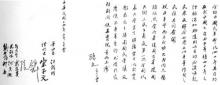
最新评论